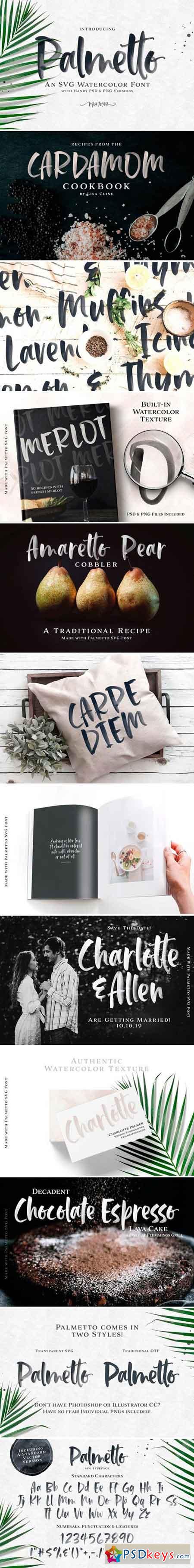
Palmetto SVG Font 2515139
2 OTF PNG PSD | 13 Mb
What you get:
Palmetto SVG Typeface (OTF) - a delicate, hand-painted watercolor font. Use lowercase and uppercase characters together or separately, depending on the look and feel of your project.
Palmetto Solid Typeface (OTF) - a standard, vector-based OTF for your creative pleasure.
Palmetto Glyphs (Layered PSD) - a handy PSD for Photoshop users. • PNG files of all transparent glyphs.
Important Stuff:
Make sure you confirm your compatibility before you purchase! :)
Just install the OTF like any other font file.
Palmetto SVG & Palmetto Solid are currently English-only.
PHOTOSHOP USERS:
To use in Photoshop CC, install and navigate to your character panel. Then select your new Palmetto SVG font, grab your type tool and do your thing! :)
By default, SVG fonts won’t change colors like traditional vector-based fonts, so to re-color in Photoshop, just use your Blending Options Panel to overlay a new color. Boom! That's it!
ILLUSTRATOR USERS:
In Illustrator, the font will only be visible if you’re in RBG color mode (otherwise it will appear as black boxes).
To recolor, you must first rasterize the type (make sure you select ‘Transparent Background.’)
Now go to Edit - Edit Colors. Make sure RGB mode is selected, as well as Convert and Preview. Now use the sliders to color your font. :)
Free Download only for VIP MEMBER:
How to join VIP MEMBER - Click Here
How to join VIP MEMBER - Click Here
You must register before you can view this text. Please register and Login









