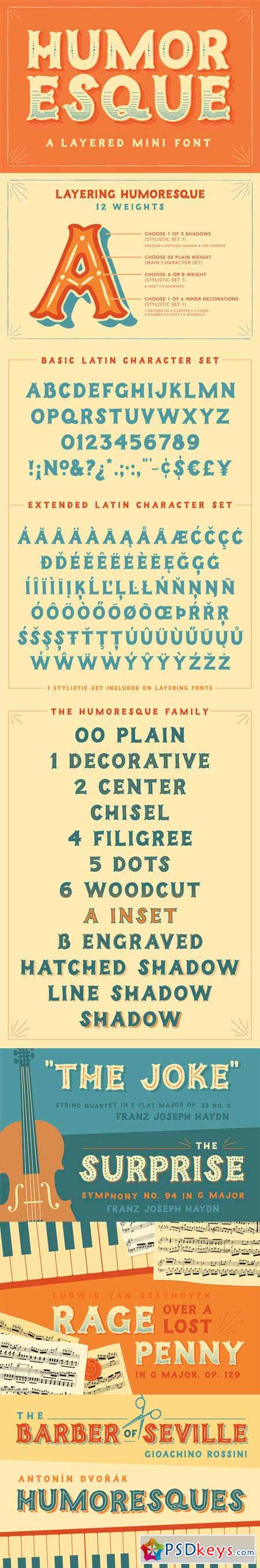
Humoresque Layered Mini Font 488582
OTF, WEBFONT | 15 Mb
IMPORTANT Humoresque works best- and is more easy to layer- in OpenType savvy apps such as Adobe Photoshop, Illustrator, and InDesign.
The User Guide may be viewed here: http://bit.ly/CFHumoresqueUG
So what do I mean by "Mini Font?" Humoresque has a more limited character set than many fonts (check out Display 2) but includes a nice selection of extended latin characters and extra currency symbols. (Click Display 2 for more characters!) With 12 weights and extended Latin, it's more of a Mega-mini font.
Layer it! Humoresque has 12 weights that you can layer in countless ways. (Check out Display 4 and 6). All weights (except 00 Plain) include an additional stylistic alternate character set for layering. Open your Character Panel (Photoshop) or OpenType Panel (Illustrator) and select the Stylistic Alternate option to type with the effect only minus the main layer shape.
12 Weights
00 Plain
1 Decorative
2 Center
3 Chisel
4 Filigree
5 Dots
6 Woodcut
A Inset
B Engraved
Hatched Shadow
Line Shadow
Shadow
Layering Humoresque (Works best in Photoshop / Illustrator) Instructions with images provided in the User Guide PDF.
Layer 1 - Choosing one of the 3 shadow weights, type some letters. In your Character Panel (Photoshop) or OpenType Panel (Illustrator) select the "Stylistic Alternate" option to change the text to the shadow only minus the main layer shape. At this point you can select any color.
Layer 2 - Duplicate that type layer and move it to the front (in layer order). Select that type layer, deselect "Stylistic Alternates" and change the font to the 00 Plain Weight. At this point you can select any color.
Layer 3 - Duplicate that type layer and move it to the front (in layer order). Select that type layer and change the font to one of the two lettered weights (A Inset or B Engraved; alternately you can skip to the steps in Layer 4). In your Character Panel (Photoshop) or OpenType Panel (Illustrator) select the "Stylistic Alternate" option to change the text to the effect only minus the main layer shape. At this point you can select any color.
Layer 4 - Duplicate that type layer and move it to the front (in layer order). Select that type layer and change the font to one of the six numbered weights (1 Decorative, 2 Center, etc). At this point you can select any color.
TO FAST DOWNLOAD - PLEASE REGISTER AN ACCOUNT PREMIUM THROUGH MY DOWNLOAD LINK BELOW: RAPIDGATOR, Nitroflare, PREFILES, UPLOADED.
Free Download zippyshare only for VIP MEMBER:
How to join VIP MEMBER - Click Here
How to join VIP MEMBER - Click Here
You must register before you can view this text. Please register and Login
More Download Link:






