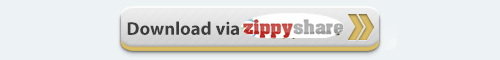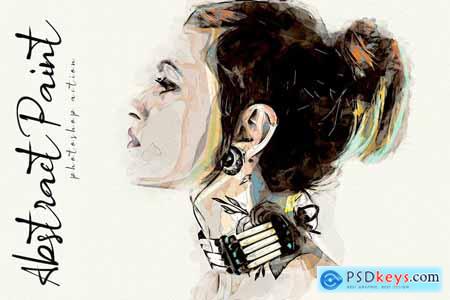

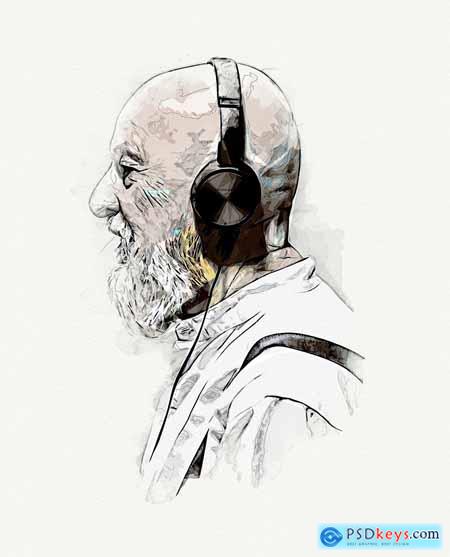


Abstract Paint - Photoshop Action
Photoshop ATN, PAT, ABR | 78 Mb
Work only with ENGLISH language photoshop. Use the RGB Mode and 8 Bits color (Go to Image/Mode and check the RGB color and 8 Bits/Channel).
Set the Opacity brush and flow to 100% (Select Brush Tool and move Opacity and Flow slider to 100%).
Be sure the photo set Background from layer (Go to Layer/New/Background from layer).
Direct Download for VIP Member:
You must register before you can view this text. Please register and Login