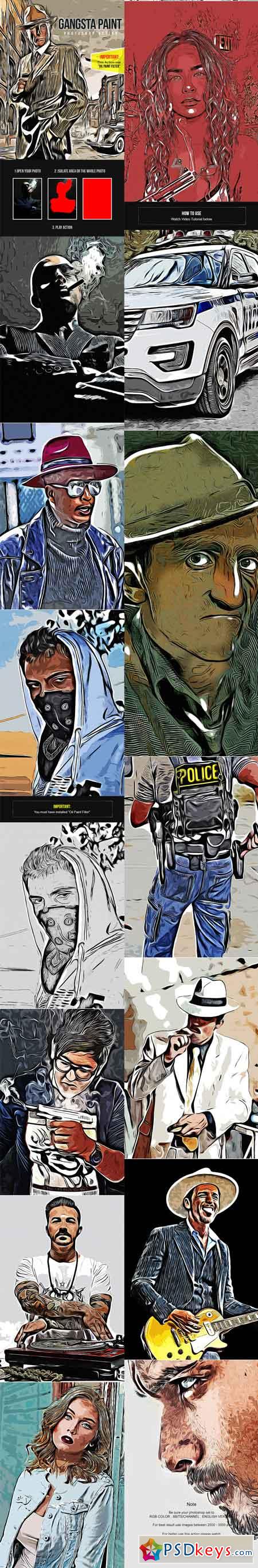
Gangsta Paint - Photoshop Action 21682557
Photoshop PAT, Photoshop ATN | 83 Mb
Be sure Oil Paint Filter installed in your Photoshop (if you have a problem check out this SOLUTION).
Some basic settings Photoshop
Work only with ENGLISH language photoshop (How to change language to English TUTORIAL).
Use the RGB Mode and 8 Bits color (Go to Image/Mode and check the RGB color and 8 Bits/Channel).
Set the Opacity brush and flow to 100% (Select “Brush Tool” and move Opacity and Flow slider to 100%).
Be sure the photo set Background from layer (Go to Layer/New/Background from layer).
Item contains
Action ATN file
Pattern PAT file
Instructions in pdf.
Combine Actions
Play first action
Save as image
Place saved image in photoshop
Play second action
Download - Support Reupload for PREMIUM ACCOUNT:
TO FAST DOWNLOAD - PLEASE REGISTER AN ACCOUNT PREMIUM VIA LINK DOWNLOAD BELOW
TO FAST DOWNLOAD - PLEASE REGISTER AN ACCOUNT PREMIUM VIA LINK DOWNLOAD BELOW
Free Download zippyshare only for VIP MEMBER:
How to join VIP MEMBER - Click Here
How to join VIP MEMBER - Click Here
You must register before you can view this text. Please register and Login









