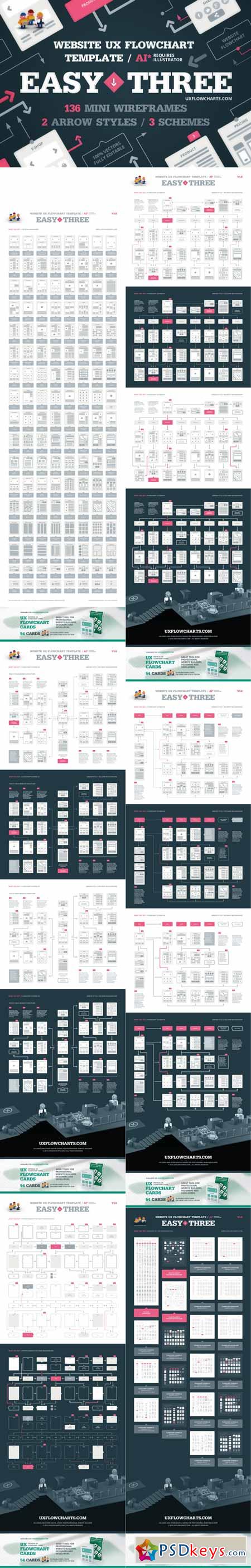
EasyThree Website UX Flowchart AI 512366
AI | 4.3 Mb
EasyThree Website UX Flowchart Template for Website Structure Planning
Using EasyThree Website UX Flowchart Template you can create professional flowcharts fast and easy.
It's a great digital tool for professional website builders, designers and developers. Create your own website structure by using 136 precisely crafted digital mini wireframe cards or use any of 12 included flowchart scheme examples as a starting point for your website structure planning. Add/edit titles, change colors, or add backgrounds. And... of course, all these goods are built in vectors!
What You Get
136 Mini-Wireframes
2 Arrow Styles
3 Flowchart Scheme Examples x 4 Options
6 Flowchart Placeholder Options
2 Background Options
100% Vectors
Easy Editable
Free Product Updates and Support
136 Mini Wireframes and Other Flowchart Elements
136 Mini Wireframes
Other Flowchart Elements | Arrows and Other Elements on Dark Background
Other Flowchart Elements | Arrows and Other Elements on White Background
12 Flowchart Usage Examples
Flowchart Example Scheme 01
Flowchart Scheme 01 | Arrow Style 1 on White Background
Flowchart Scheme 01 | Arrow Style 1 on Dark Background
Flowchart Scheme 01 | Arrow Style 2 on White Background
Flowchart Scheme 01 | Arrow Style 2 on Dark Background
Flowchart Example Scheme 02
Flowchart Scheme 02 | Arrow Style 1 on White Background
Flowchart Scheme 02 | Arrow Style 1 on Dark Background
Flowchart Scheme 02 | Arrow Style 2 on White Background
Flowchart Scheme 02 | Arrow Style 2 on Dark Background
Flowchart Example Scheme 03
Flowchart Scheme 03 | Arrow Style 1 on White Background
Flowchart Scheme 03 | Arrow Style 1 on Dark Background
Flowchart Scheme 03 | Arrow Style 2 on White Background
Flowchart Scheme 03 | Arrow Style 2 on Dark Background
Flowchart Placeholders
Flowchart Scheme 01 | Arrow Style 1
Flowchart Scheme 01 | Arrow Style 2
Flowchart Scheme 02 | Arrow Style 1
Flowchart Scheme 02 | Arrow Style 2
Flowchart Scheme 03 | Arrow Style 1
Flowchart Scheme 03 | Arrow Style 2
Included Adobe® Illustrator® Files List
136_mini_wireframes.ai
other_elements_on_dark.ai
other_elements_on_white.ai
example_scheme_01_option_01.ai
example_scheme_01_option_02.ai
example_scheme_01_option_03.ai
example_scheme_01_option_04.ai
example_scheme_02_option_01.ai
example_scheme_02_option_02.ai
example_scheme_02_option_03.ai
example_scheme_02_option_04.ai
example_scheme_03_option_01.ai
example_scheme_03_option_02.ai
example_scheme_03_option_03.ai
example_scheme_03_option_04.ai
scheme_01_placeholder_01.ai
scheme_01_placeholder_02.ai
scheme_02_placeholder_01.ai
scheme_02_placeholder_02.ai
scheme_03_placeholder_01.ai
scheme_03_placeholder_02.ai
TO FAST DOWNLOAD - PLEASE REGISTER AN ACCOUNT PREMIUM THROUGH MY DOWNLOAD LINK BELOW: RAPIDGATOR, Nitroflare, PREFILES, UPLOADED.
Direct Download only for VIP MEMBER:
You must register before you can view this text. Please register and Login
More Download Link:






