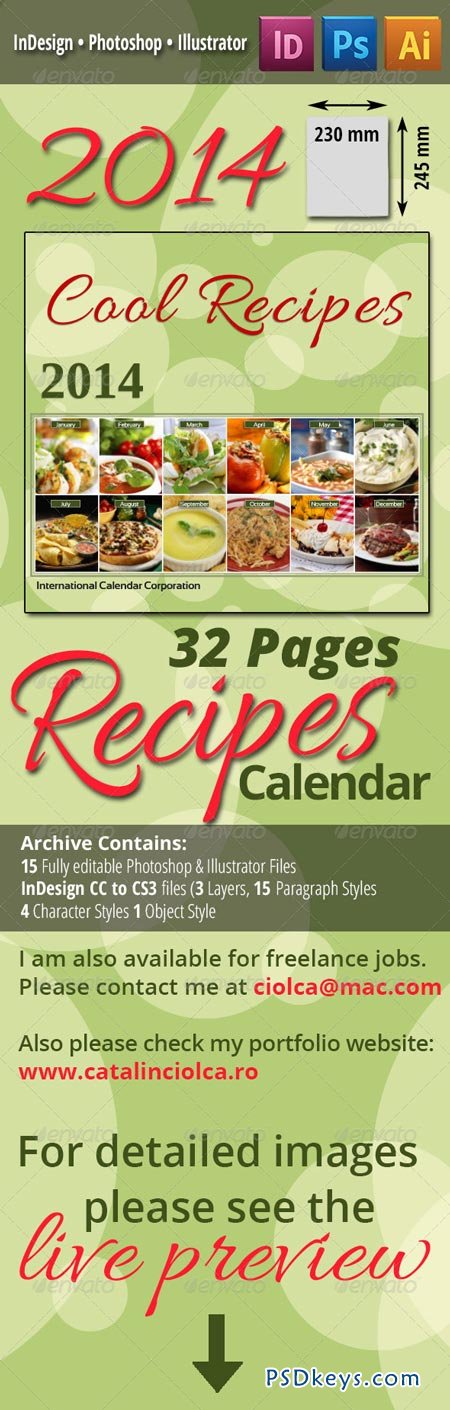
2014 Recipes Calendar 712235
InDesign INDD, AI Illustrator | Print Dimensions 9.6x9 | 70 Mb
Sale Page: More Info and Preview Template
This is a calendar type that usually is to be found in granny’s kitchen :) but I have used a more modern and cheerful design. And since all this is about are the recipes, I have added 4 extra pages just with recipes to make a total of 32.
This is supposed to be hung on a wall with a hole punched on the top edge and the months will be flipped up or down as time goes by. It was designed as a regular publication but because it will be flipped vertically, the actual design is rotated 90 degrees counterclockwise.
For preview purposes, the preview image as well as the Live Preview document are rotated to show the calendar as a final product. More than that, the Live Preview shows the pages as spreads to show the calendar as will actually hang on a wall.
There is a separate layer with the hole. Some printers require to specifically mark the cut-off hole contour, therefore I have designated a arbitrary spot color which is only the shape color of the hole. The hole layer is by default hidden. If your printer doesn’t require such technical intricacies, then you can safely let it hidden and just ignore it.
The calendar entries are for real and are set for 2014 with the last spread being an entire 2015 calendar. But each calendar figure is actually a separate box, so you could transform it for each year imaginable. More than that, each month have entries from the previous and the next month which are white to indicate that those are from another month. That color belongs to an object style so you can modify it at once for all calendar.
Fonts used:
Allura
http://www.fontsquirrel.com/fonts/allura
Liberation Serif (Regular, Bold)
http://www.dafont.com/liberation-serif.font
Sansation (Light, Bold)
http://www.dafont.com/sansation.font
I have made also editable Illustrator and Photoshop files. Except for the Cover and the Back Cover each Photoshop and Illustrator files contain two pages corresponding to an InDesign spread. The extra 4 recipes pages are identical, therefore I made just one Photoshop and Illustrator file corresponding to those pages. In Photoshop I have placed grey rectangles instead of the images. Those rectangles are Smart Objects. This means that you can replace it with the actual image easily.
All photos are for preview purposes and not included.
Size is 230×245 mm (9×9.6 inches) The InDesign file was worked in InDesign CC but there is backward compatibility down to CS3. The same applies to Photoshop and Illustrator files.
TO DOWNLOAD FAST and DONT WAIT - PLEASE REGISTER a NEW ACCOUNT PREMIUM THROUGH MY DOWNLOAD LINK BELOW: RAPIDGATOR, LETITBIT, UPLOADED - IT HELP MAINTAINING THE FILE - IF LINK DEAD PLEASE COMMENT BELOW and I WILL REUPLOAD.
Download
http://prefiles.com/b1a4iysj52at/psd-2014-recipes-calendar-712235.rar
http://turbobit.net/ceoykmai8k4i.html
http://freakshare.com/files/tj2j82dc/psd-2014-recipes-calendar-712235.rar.html
http://k2s.cc/file/4bd4f9db40a8c
http://koofile.com/9zzdf5zd89eq/psd-2014-recipes-calendar-712235.rar.html
http://www.uploadable.ch/file/dK4bQugAz9jJ/psd-2014-recipes-calendar-712235.rar
http://www37.zippyshare.com/v/38954025/file.html
http://prefiles.com/b1a4iysj52at/psd-2014-recipes-calendar-712235.rar
http://turbobit.net/ceoykmai8k4i.html
http://freakshare.com/files/tj2j82dc/psd-2014-recipes-calendar-712235.rar.html
http://k2s.cc/file/4bd4f9db40a8c
http://koofile.com/9zzdf5zd89eq/psd-2014-recipes-calendar-712235.rar.html
http://www.uploadable.ch/file/dK4bQugAz9jJ/psd-2014-recipes-calendar-712235.rar
http://www37.zippyshare.com/v/38954025/file.html





