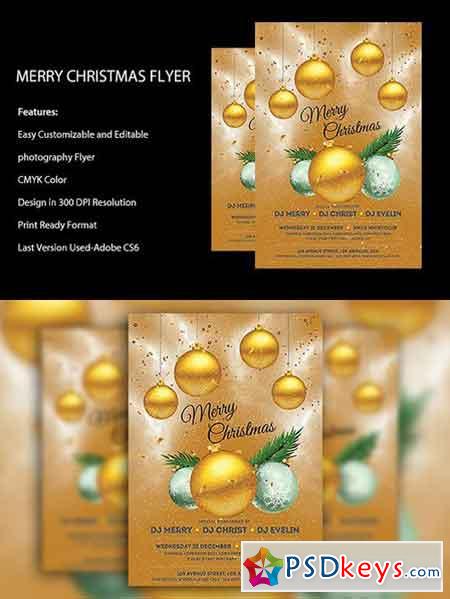
Merry Christmas Flyer Template 1070945
Photoshop PSD | 1275x1875 | 58 Mb
PSD is set up in 1275õ1875 dimension (4õ6” with 0,25” bleed). You can easily change texts, content, images, objects and color palette. The PSD file is very well organised, with color coded groups and layers named appropriately.
Free fonts used in design:
1) Lemon/Milk http://www.dafont.com/lemon-milk.font 2) Big Noodle Titling http://www.dafont.com/bignoodle-titling.font 3) Electroharmonix http://www.dafont.com/electroharmonix.font
How to update (change) the main image
1) Make sure that your layers palette ( Window -- Layers) is opened. 2) Choose the layer «YOUR IMAGES HERE Right click Edit Content» ,right click on the layer, select “Edit content”. 3) Change the blurred image to yours. 4) Close the window. Confirm the changes by clicking «Óes»
How to change(update) texts
Texts (content) are in Title Text and Text Detail folders.
1) Open the Title Text group , inside of the folder you’ll find the text “Trance” layer 2) Click twice the icon «T» and change the text.
You can easily change the color of the text: select the text layer, open Character palette (Window - Character) and set the color for your text. Other texts can be changed similarly to the above described instruction.
How to change the color
1) In MASTER ADJUSTMENTS group there are 3 layers for contrast and color balance updates. Just click twice on Layer Thumbnail and do necessary changes.
2) In Color Options 1 and Color Options 2 groups, there are many pre-installed color solutions for your flyer.
TO FAST DOWNLOAD - PLEASE REGISTER AN ACCOUNT PREMIUM THROUGH MY DOWNLOAD LINK BELOW: RAPIDGATOR, Nitroflare, PREFILES, UPLOADED.
Free Download zippyshare only for VIP MEMBER:
How to join VIP MEMBER - Click Here
How to join VIP MEMBER - Click Here
You must register before you can view this text. Please register and Login
More Download Link:






