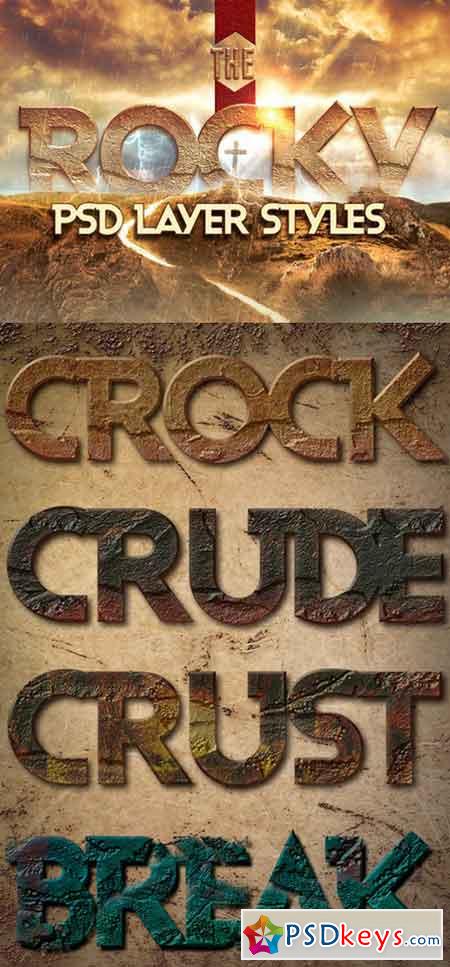
Rock Photoshop Layer Styles 538180
Photoshop ASL, PSD | 99 Mb
4 unique Rock Photoshop Styles are included. The download includes 1 PSD file and an ASL file for easy loading and one click application. Great for Text or Label Shapes.
WHAT'S INCLUDED
1 ASL File
1 Photoshop File
Help File with Font Links and Instructions
EXAMPLE OF USAGE
Day of The Cross Church Flyer Template: http://tinyurl.com/zcfw46u
FREE FONT USED
Ashby Black Regular: http://www.dafont.com/ashby.font
ADDING CRACKS IN TEXT
If you want the crack or depression into the style, do the following:
Select the layer on which you applied the style
Go Layer Layer Mask Reveal to create a layer maks for that layer (A white Layer Mask Thumbnail on the layer)
Select the brush tool and make the foreground color Black (press D button on keyboard)
Choose a thick grunge bruch (you can get one from - http://www.brusheezy.com/free/grunge)
Brush at different sizes unto the layer (make sure the White Layer Mask Thumbnail is selected before brushing)
TO FAST DOWNLOAD - PLEASE REGISTER AN ACCOUNT PREMIUM THROUGH MY DOWNLOAD LINK BELOW: RAPIDGATOR, Nitroflare, PREFILES, UPLOADED.
Free Download zippyshare only for VIP MEMBER:
How to join VIP MEMBER - Click Here
How to join VIP MEMBER - Click Here
You must register before you can view this text. Please register and Login
More Download Link:






