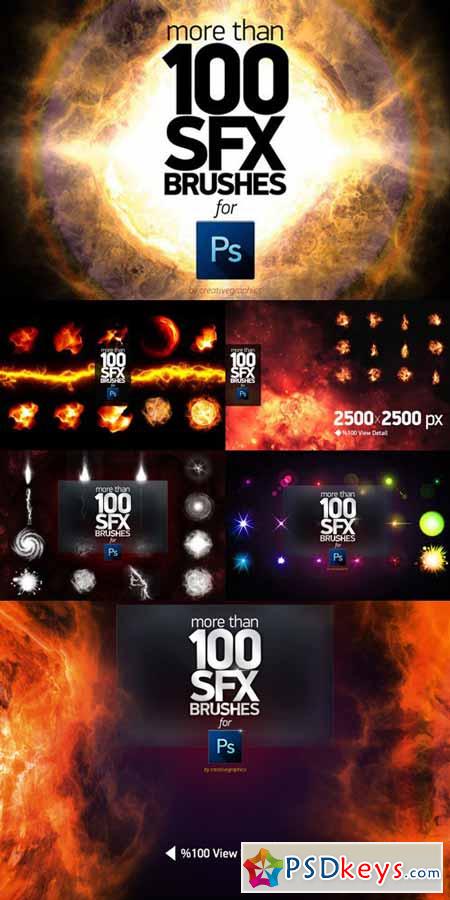
100 PS SFX BRUSHES 490598
Photoshop ABR | 270 Mb
Archive contains one abr's (Photoshop Brush File) for CS2 to CC users. Min brush size is 1500px. (up to 2500px)
How to install Creative Graphics 100 Professional Special Effects Brushes?
Put the brush presets (.abr files) you have downloaded into the folder "Photoshop-Presets-Brushes" in the Adobe folder in Program Files if you use Windows or in Applications if you use Macintosh. The original brush presets that come with Adobe Photoshop are kept in this folder. You may also double click .abr file to load it into photoshop.
TO FAST DOWNLOAD - PLEASE REGISTER AN ACCOUNT PREMIUM THROUGH MY DOWNLOAD LINK BELOW: RAPIDGATOR, Nitroflare, PREFILES, UPLOADED.
Free Download zippyshare only for VIP MEMBER:
How to join VIP MEMBER - Click Here
How to join VIP MEMBER - Click Here
You must register before you can view this text. Please register and Login
More Download Link:






