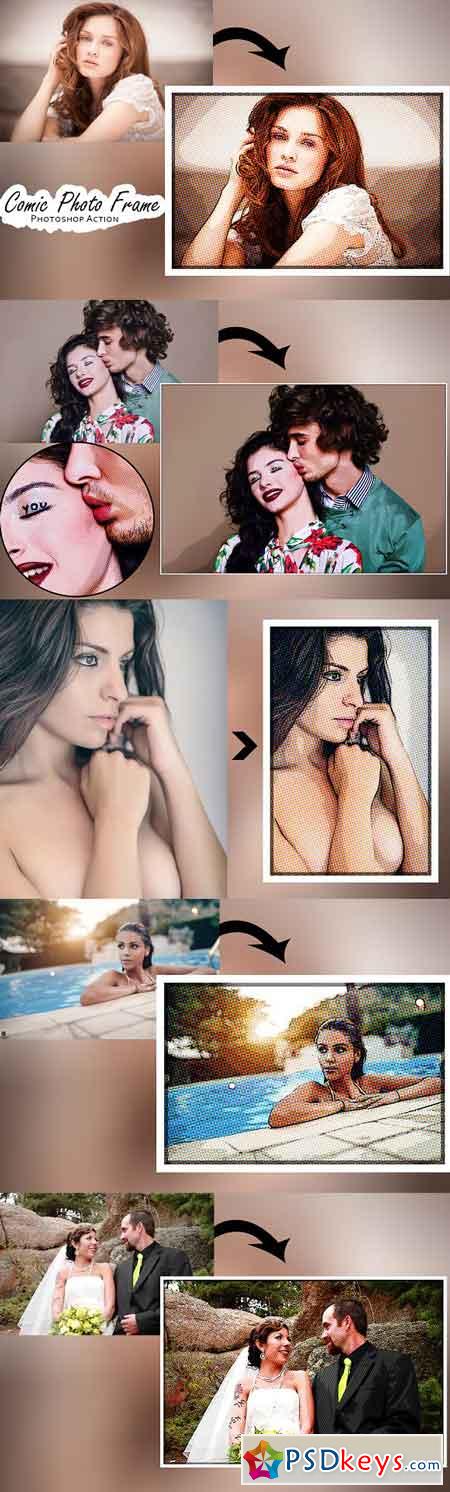
Comic Photo Frame - Photoshop Action 1796973
Photoshop ATN | 10 Kb
Instructions 1. Open Photoshop. 2. On the “Window” tab, click “Actions”, once the window has opened you will see an arrow pointing right in the top right hand corner, click this then click “Load Actions”. 3. In the end you just have to choose your action and click the play button. 4. You are done!
1 Atn. File Arranged (all layers are automatically arranged in a Group Folder) Make changes (most of the actions has been created using “Adjustments layers” which gives you the chance to change the values in your own way) Help File
This actions will work in photoshop all latest version like CS3,CS4,CS5,CS5.5,CS6,CC14,CC15, CC16, CC17 & Upper
Free Download only for VIP MEMBER:
How to join VIP MEMBER - Click Here
How to join VIP MEMBER - Click Here
You must register before you can view this text. Please register and Login









