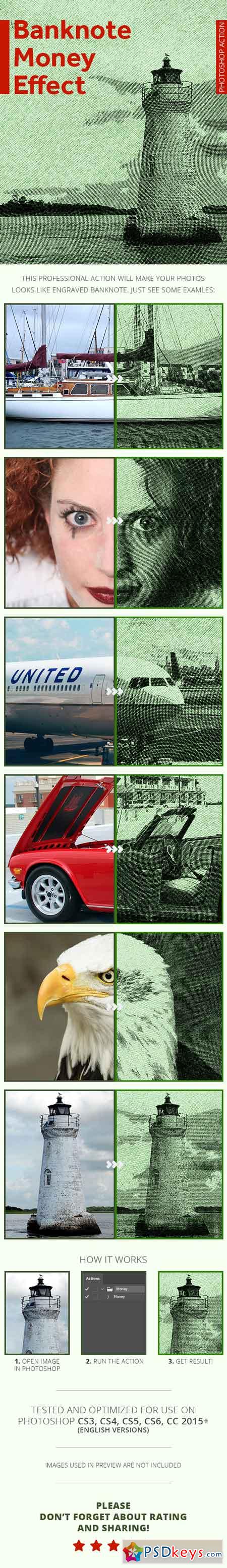
Banknote Money Effect - Professional Photoshop Action 19204212
Photoshop PAT, Photoshop ATN | 2.4 Mb
This professional action will make your photos looks like engraved banknote.
How to install:
1. Open ‘Banknote Money Effect.atn’ in Photoshop by double-click or use ‘Load actions’ menu item in Actions window
2. Open ‘patterns.pat’ in Photoshop by double-click or go to menu Edit -> Presets -> Preset Manager, select Patterns in ‘Preset Type’ dropdown and click ‘Load’ button
How to use:
1. Open image in photoshop
2. Run the action
3. Enjoy the result!
Important!
- Before you can use this action make sure checkbox “Add ‘copy’ to Copied Layers and Groups” is cheched in Layers Panel Options window.
- Minimal version of Photoshop is CS3 Extended.
- The action has been tested on Photoshop CS3, CS4, CS5, CS6, CC 2015 (English versions).
Content:
Banknote Money Effect.atn, patterns.pat, readme.html
TO FAST DOWNLOAD - PLEASE REGISTER AN ACCOUNT PREMIUM THROUGH MY DOWNLOAD LINK BELOW: RAPIDGATOR, Nitroflare, PREFILES, UPLOADED.
More Download Link:






