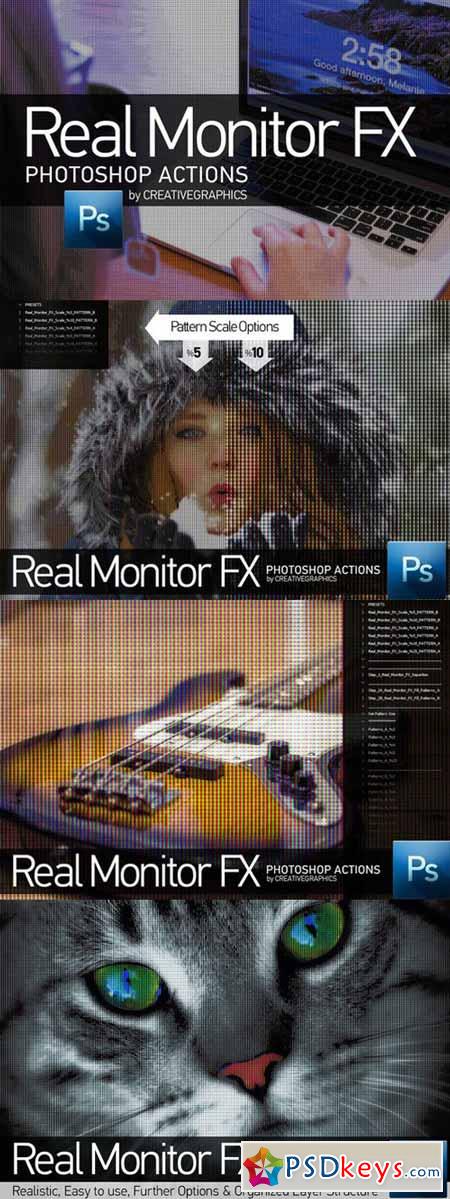
Real Monitor FX Photoshop Action 505546
Photoshop ATN, PAT | 3.9 Mb
Easy to use
Pattern Scale Options
Organized Layer Structure
Further Options
How to install Photoshop Actions and Patterns?
Open Photoshop, and click on the Actions Palette menu button (located in the top right of the Actions Palette. Select “Load Actions” Select one of the .atn files from the download. (CreativeGraphics_Real_Monitor_FX_Actions.atn) Load this action. Load patterns.
Important! You should load patterns included in archive ("CreativeGraphics_Real_Monitor_FX_Patterns.pat") before you run actions
TO FAST DOWNLOAD - PLEASE REGISTER AN ACCOUNT PREMIUM THROUGH MY DOWNLOAD LINK BELOW: RAPIDGATOR, Nitroflare, PREFILES, UPLOADED.
Free Download zippyshare only for VIP MEMBER:
How to join VIP MEMBER - Click Here
How to join VIP MEMBER - Click Here
You must register before you can view this text. Please register and Login
More Download Link:






