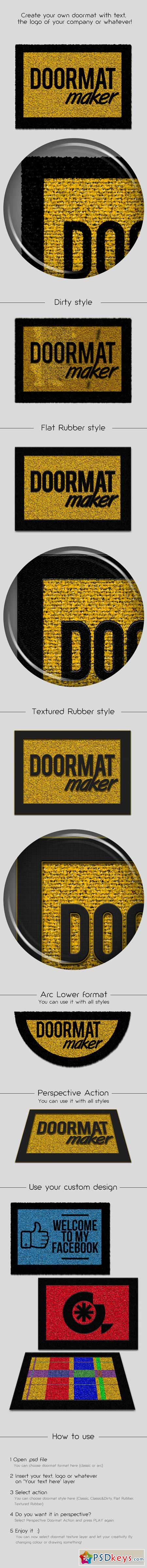
Doormat Maker 13127377
Layered PSD, Photoshop ATN | 71 Kb
Make your own carpet designs and add text, the logo of your company or whatever.
INSTALL ACTION
First of all, unzip downloaded file and double click to atn. Then go to Photoshop action panel and find it.
USE ACTION
1. Open .psd file You can choose doormat format in this step (there are 2 files, classic and arc)
2. Insert your text, logo or draw into the layer named ‘Your text here’ (better results with vector designs like text, icons or similar and black color)
3. Find Doormat folder in Photoshop Actions panel and select the style. You have 4 options: Doormat, Dirty, Flat Rubber or Textured Rubber. Then press Play.
Now you have your new doormat ready to tread ;)
+ Do you want it in perspective? It’s going to be easy too. Simply select ‘Doormat Perspective’ action and press play again.
ZIP File contents
- .psd file: Doormat Classic format - .psd file: Doormat Arc format - 1 .atn file with 5 actions: · Doormat · Dirty · Flat Rubber · Textured Rubber · Doormat Perspective - .txt file (with how to use)
Each doormat has a determined size (canvas is 1500×1500 px and doormat around 1300×940px). You can make it smaller (not bigger) to your needs.
.........................................................................................
The action only works with your Photoshop in english. If you are not using the English version of Photoshop, you can change it and then go back again to your native language. You can see how to here: https://youtu.be/GJAiu5W2gLE
TO FAST DOWNLOAD - PLEASE REGISTER AN ACCOUNT PREMIUM THROUGH MY DOWNLOAD LINK BELOW: RAPIDGATOR, Nitroflare, PREFILES, UPLOADED.
Free Download zippyshare only for VIP MEMBER:
How to join VIP MEMBER - Click Here
How to join VIP MEMBER - Click Here
You must register before you can view this text. Please register and Login
More Download Link:






