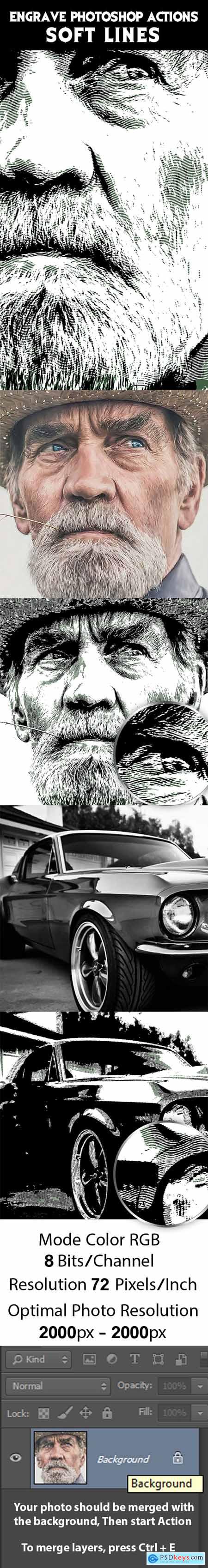
Graphicriver Engrave Photoshop Actions Soft Lines 23841624
Photoshop ATN | 68 Kb
Make sure you are using the English version of Photoshop to run the Action on
Use high-resolution photos with the Action for the best results and to avoid errors. An optimal photo resolution 2000px – 2000px
Mode Color RGB / 8 Bits/Channel
resolution 72 Pixels/Inch
Your photo should be merged with the background, Then start Action To merge layers, press Ctrl + E
Free Download only for VIP MEMBER:
How to join VIP MEMBER - Click Here
How to join VIP MEMBER - Click Here
You must register before you can view this text. Please register and Login








