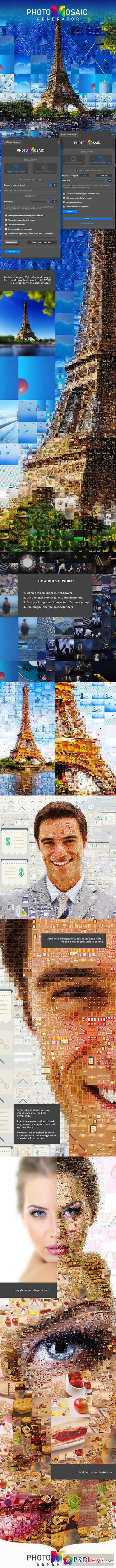
PhotoMosaic Generator - Photoshop Extension 23019920
ZXP file | 1 Mb
Creating a real photographic mosaic manually is an extremely laborious task even for the professionals: the scene must be deconstructed into a matrix of areas (squares or “cells”) with higher and lower detail – areas of higher detail will need to display many more images(textures) but smaller, than areas of lower detail.
Each cell of the matrix (could be thousands or tens of thousands) must be filled with the most similar texture (out of a collection of textures). If the best suited texture available is not a perfect match in terms of colors/brightness, it must be adjusted.
PhotoMosaic Generator does all these automatically.
This extension requires Photoshop CC 2015.5 and Oil Paint Filter available (present by default).
Free Download only for VIP MEMBER:
How to join VIP MEMBER - Click Here
How to join VIP MEMBER - Click Here
You must register before you can view this text. Please register and Login







